
Nvidia sells Jetson Nano Developer Kits without power adapters or cables, there are also no SD cards and WiFi adapters included.
You only get a Nano SoM, a carrier board, and a paper card with instructions:
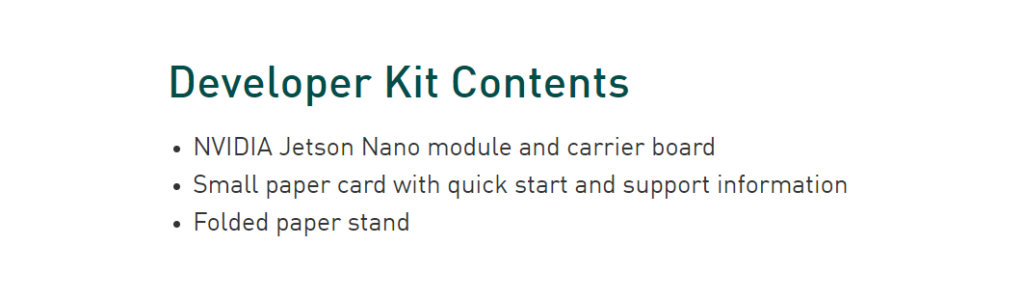
Interestingly enough though, Raspberry Pi announced the Pi 4 Model B along with an official power supply, but when it comes to Jetson Nano, Nvidia does not offer this to any of their Jetson boards.
For most people, they can make do with phone chargers and use the 5W power mode.
However, if you plan to buy a Nano and want it to go on full load with your favorite deep learning models, you are going to need additional, dedicated power supplies.
Jetson Nano 2GB/4GB Power Supply Requirements
Let’s make it clear: if you want to power your Nano along with the necessary peripherals through the Micro USB or USB C port, use a 5V adapter that can output 2.5 Amps or higher.
If you choose to use a 5V DC barrel jack adapter, make sure it outputs at least 4 Amps.
Here’s a handy reference chart:
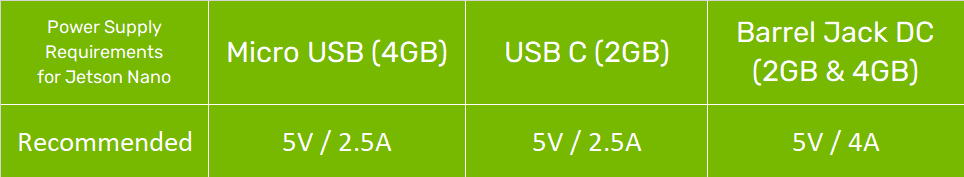
Please also be advised that you should never use any power adapter above 5V.
Unfamiliar with the differences between a 2GB and 4GB Nano?
Remember this: the 4GB version has a Micro USB port, while on the 2GB version, it’s a USB-C. The barrel jack and power pins on those boards are the same.
We strongly suggest that you stick to these requirements, choosing the right power supply can save you a ton of trouble down the road.
What Types of Power Supply Do I Need?
Before getting any power supplies you should first answer these two questions:
- What are you going to do with the Nano?
- How many peripherals will you use the Nano with?
If you can’t answer the questions, go with your phone chargers or power banks and learn along the way.
Micro USB/USB C:
If you only use Jetson Nano as a mini pocket computer to get hold of how Linux works or to learn some programming languages, a micro USB/USB C charger should be enough for the work.
Pro tips for using smartphone power adapters:
If you are using 2GB Nano, and your cable doesn’t have a type C connector, here are some converters:
- Female Lightning to USB C adapter
- Female Micro-USB to USB C adapter
And for 4GB Nano, these converters may come in handy:
- Female Lightning to Micro USB adapter
- Female USB Type C to Micro USB adapter
If you happen to own a PoE switch, you can also use Power-Over-Ethernet splitters with the Nano.
DC Barrel Jacks / PoE Hats:
If you want to build a retro gaming station with the Nano, or if you want to run some trained machine learning models with a little overclocking, you should always change the Nano to MAXN mode, and use a high-quality barrel jack adapter or a Power-Over-Ethernet Splitter/HAT with a 5V-4A output.
Pro tips for DC Barrel Jacks:
For a barrel jack adapter to work properly, you need to put a jumper on the J48.
You may have got a 5V barrel jack power supply already, but the plug has a 2.5 mm ID, for it to work you are going to need a converter:

How to Check Which Power Mode You Are In
When your Nano accidentally shuts off, goes on a black screen, or abnormally reboots itself, you’ll need to make sure the hardware is okay and you are in the correct power mode.
Open a Terminal window, use the following command:
sudo nvpmodel -qAfter entering your password, if you see MAXN, you are in the 10W mode, otherwise, it will show 5W.
Switching Between 5W & MAXN (10W) Power Modes
Getting the right mode with the right power supply is one of the most ignored things among Jetson Nano users.
There are situations where you may need to change the Nano (2GB/4GB) to different power modes, like when you’ve finally got your project finished and you are ready to send it out to the wild with power banks, or when you’ve finally decided to get rid of your USB chargers.
For 5W Mode:
sudo nvpmodel -m1
For MAXN Mode:
sudo nvpmodel -m0Pro Tips:
If you use Micro USB with a 2GB Nano or a USB-C adapter with a 4GB Nano, you should always stay in the 5W mode, turning on the MAXN mode will cause numerous issues, and it does not boost performance at all.
If you are on a barrel jack adapter, both are fine, MAXN mode simply draws more power and offers the best performance.
For advanced users, Nvidia’s official Power Management guide offers more details.
Maximum Power Consumption of Different Modes
Don’t get confused by the power mode names, even though your Jetson Nano is in the 10W mode.
The actual power consumption of the board itself will be much higher, normally you will use your Nano along with a keyboard, a mouse, a camera module, a wifi dongle, etc.
Many peripherals are power-hungry, and they all add up to the overall consumption.
With everything drawing power from the board’s USB bus, CSI-2 connector, or GPIO pins, the actual power consumption of a fully equipped Nano running at maximum clock speed sits between 15 ~ 25 Watts.
How to Tell If Your Jetson Nano’s Underpowered
If you’ve had any of the following situations, your Nano is likely underpowered.
Screen Goes Black
The Nano works as usual but your monitor turns black for no reason, and you are not able to wake it up, LED is blinking as usual, there’s nothing you can do but to unplug the power for a reboot.
Sudden Reboots/Shut-Offs
Every time you put some load on the CPU or GPU, like opening a dozen browser tabs or running the MobileNet-SSD model, the system will freeze for a second and then shut off completely. You can reboot the Nano, everything will be fine, and the same problem will appear again when the CPU/GPU usage is up.
System Won’t Boot or Turn On
You connect the power cable to your Nano, but nothing happens except for the onboard LED. It blinks as if the system is booting up, but it’s not.
Warning Message
Your Nano works as normal, everything seems fine but you see constant pop-ups with a warning window saying “System throttled due to Over-current”.
What Happens When You USE Power Adapters More Than 5v
This is important, and everyone should be aware:
If you use power supplies with higher-than-5-volt outputs, you can severely damage your Jetson Nano and you are gonna have to spend another 100 bucks for a new dev kit.
There are no voltage regulators on the official carrier board, so you should never ever feed 5V+ voltages to it.
But going with 5V adapters with more than 4 Amps are highly recommended, because the Nano only takes as many Amps as it consumes. So as long as your power supplies are within the 5V range, you will be safe.
Using Raspberry Pi’s Power Supplies
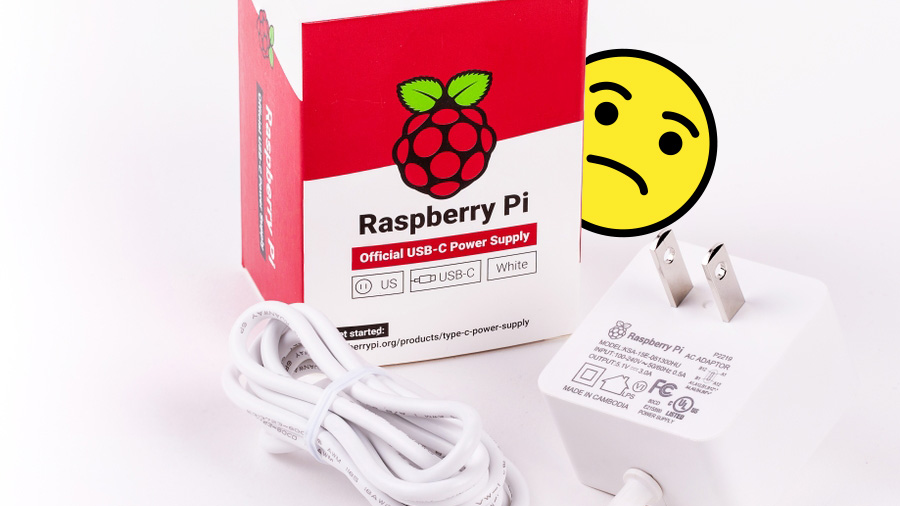
Raspberry Pi’s official USB-C power supply has got a decent 5.1V / 3.0A output, and it works pretty well with both 2GB and 4GB Nanos, so for those that already have a Pi 4 and its official power adapter, you can use it on your Nano without getting any underpower issues.
If you don’t have one, it’s not recommended, get a barrel jack adapter instead.
That’s all!
We hope this guide can help find the right power supplies for Nano Projects.
Not having an official power supply has caused many many issues over the past years, Nvidia had no intention of making the Nano a user-friendly platform, even with the latest 2GB Nano, there are no such instructions.
Did we miss anything?
Have you got into any of the above problems while trying Nano for the first time?
Leave a comment below and let’s help other Nano users together.
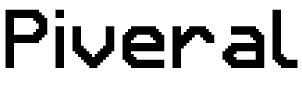

Include pictures of where the jumper should be moved to and switched from – before and after for the barrel connector!